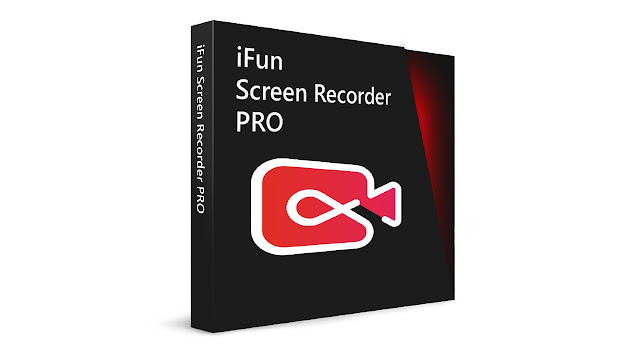You might be wondering how to record screen on windows 10 because you're tired of searching online for the solution. There is a solution to that problem, you can use the screen recorder. You might have already spent your fortune on a recorder but didn't find anything good for you.
Some of the screen recorders are too complex to understand, some are too expensive, and some don't have good quality or stability. When you consider all these things, it will be so much hassle to pick the best screen recorder for yourself.
In this article, we'll be talking about one of the best screen recorders that is iFun Screen Recorder. We'll tell you why you should use this specific screen recorder and what functionalities it is going to offer you.
Context
- Reasons To Use iFun Screen Recorder
- Free to use
- Easy To Use
- Flexible Screen Capture
- No lagging
- Multipurpose Screen Recorder
- Safe to Use
- Export Options
- Facecam Recording
- Can Take Screenshots While Recording
- Compatibility
- FAQs
- Conclusion
Reasons To Use iFun Screen Recorder
1. Free to use
The first reason to use iFun Screen Recorder is that it is free of cost. You can use it all you want, can record unlimited times without paying anything. Most of the screen recorders ask you to pay before using them, there are is a trial version, or they put an ugly watermark on video, but iFun will allow you to use all its features without you paying.
There is also a premium version available for just $29.99 that will allow you to get additional features like 60 FPS smooth recordings, GPU acceleration, an Advanced image coding algorithm, personal watermark, 24/7 premium support, etc.
2. Easy To Use
Some of the screen recording softwares are so much difficult to use that you have to Google and still don't find any good source of information that how to use these complex softwares. But the iFun Screen Recorder is super easy to use.
When you download and install this software, there will be a short tutorial that will tell you how to use it. Or if you skip the short tutorial, you can still understand it completely. Everything that you want to do like selecting screen capture, speaker, mouse, mic, and webcam on/off will be in front of you.
3. Flexible Screen Capture
Another reason for using this screen recorder is that it allows you to record the area of the screen you want. If you only want to record the full screen, simply select a fullscreen option and click on the record button, your fullscreen will be start recording. If you wanted the specific area to record just select the Select Window option and only select the area that you wanted to record.
There are also Select Region, Fixed Ration (4:3), and Fixed Ration (16:9) available for easier and adaptable screen recording.
Read More: Top 10 Best Webcam For Zoom Meetings
4. No lagging
You will be able to get a lag-free experience even in its free version. But in order to get a much better experience, you can buy the licensed version that will allow you to record smooth gameplay in 60 frames per second.
The laggy recording ruins the whole experience whether you're giving a presentation or recording your gameplay, but don't worry anymore because lag-free high definitions recording is now possible thanks to this screen recorder.
5. Multipurpose Screen Recorder
This is a multipurpose recorder which means you can do a lot of stuff with help of it. You can record online educational tutorials to upload them on eLearning websites like Udemy, Coursera, Khan Academy and can earn a handsome amount.
Since it allows you to record HD video without any lag, so you can record gaming videos with it and can upload them on YouTube or any other streaming platform.
In online meetings, there are high chances that you may forget something if you don't make notes, but iFun Screen Recorder can save you from this worry because you can record the whole meeting, and whenever you need, you can just see what was discussed in it.
6. Safe to Use
Most people are so much concerned about their privacy and protection, and they should be because privacy is something that no one is allowed to breach. Some recording software doesn't have a standard to protect your privacy and protection, but iFun Screen Recorder is safe to use.
The protection level is high enough in this software that will allow you to record freely without the worry of getting hacked.
Read More: Top 10 Best Wireless CCTV System for Home
7. Export Options
Furthermore, there are a lot of video format options to export the video in your local drive. Not only it has different video formats, but different audio formats are also available.
You can export video in MKV, MP4, AVI, FLV, MOV, TS, and GIF, and can export audio in MP3, AC3, AAC, FLAC, and WMAV2.
8. Facecam Recording
Moving on to the next feature, we have Facecam Recording that can be another reason for using this fantastic screen recorder. Facecam Recording is present for video game streaming, online presentations, or tutorials where you have to show your face.
This is wholesome software which is why we can say that it is one of the best screen recording software.
9. Can Take Screenshots While Recording
One of the most remarkable feature that is present in it is that you can screenshot while recording. Sometimes you wanted to post your Killing Streak on social media and show your skills while gaming so that you have to take a screenshot.
This software will allow you to take a screenshot by just pressing the F11 button, and then you can post it on social media directly. Not only while gaming, but you can also take a screenshot at any moment while recording.
Read Also: Top 10 Reasons to Choose Career in IT
10. Compatibility
Some of the softwares that allows its user to record screen aren't compatible with other Windows versions. People with different Windows face such problems, but iFun Screen Recorder will save you from this worry because it is compatible with Windows 7,8, and 10. You can install it in either of Windows and can use its feature freely.
FAQs
How to record screen on Windows 10?
If you're searching about how to record screen on windows 10, then we'll suggest you try iFun Screen Recorder because of its features.
Is there any other screen recorder software available?
Yes! there are a lot of softwares that are available for you to try. But only use the one that you think is the most suitable software for you so that your requirements will be fulfilled.
Conclusion
So, these are the Top 10 reasons why you should use iFun Screen Recorder. You can download this screen recorded from the IObit website, but we'll suggest you buy its premium version if you wanted to get the utmost and finest experience.