Modern educational technologies save time, open access to unique learning materials, offer engaging, interactive instruments, etc. With them, the teaching process is getting easier, more effective, and interesting for both pedagogues and pupils.
Education experts from Shinyessays.com have conducted a little independent research to reveal the Top 10 Awesome EdTech Apps. They have analyzed which of the tools are the most popular now and why.

The reality is a lot of students tend to use professional online services to cope with a college assignment; a custom essay writing company or agency promises them to write a college paper or even an academic paper in the shortest terms. Obviously, this practice is negatively perceived by educators. But what if new technologies can bring positive changes to the study process? Engaging tasks, a captivating learning program, diving into the world of fantastic technologies motivate even the laziest pupil to do homework.
So without any further ado, let's get started with the Top 10 Awesome EdTech Apps You Do Not Need To Miss Out.
Context
- Awesome EdTech Apps
- Twinkl
- Frog
- Post-it
- Sleuth IT
- Grammarly
- Blippar
- Kahoot!
- ScreenFlow
- Socrative
- Tinybop
- Summing up
Awesome EdTech Apps
1. Twinkl

This project was established by school teacher Susie Seaton and her husband about ten years ago. Its initial purpose was to share teaching materials. Today this company offers convenient digital tools for educators all over the world.
One of them is Twinkl Ages: York, demonstrating the 3D history of York City. The augmented reality enables pedagogues to show the buildings of Vikings visually. Twinkl Little Red Coding Club helps kids learn coding in the form of immersive 3D and AR games. Twinkl Robotics is a good app to teach Programming and Engineering. Users have to fulfill the mission: build a robot and explore Mars.
Apart from these famous applications, Twinkl provides online tools for teachers: Twinkl Font, Timer, Report Writer, etc.
2. Frog

This online platform offers three main tools.
FrogLearn is aimed to shape a favorable environment for all members of the educational process: teachers, pupils, parents, and others. With its help, a teacher can download and share assignments and control their implementation. Conveniently, all the users have access to documents and resources necessary for the study.
FrogProgress is used to evaluate students’ success. Educators can reveal how good pupils have learned the lessons and determine their weak places. Using this online tool, it is easy to make and share a school curriculum.
A game-based system for evaluating learners' knowledge is called FrogPlay. One can use analytical instruments to determine pupils’ success and send messages to them.
The Frog can be considered a full-fledged online educational platform. With its Home Learning tools, it is also used as a virtual school.
Read Also: Top 10 Payment Apps: The Safest Way to Pay Online
3. Post-it
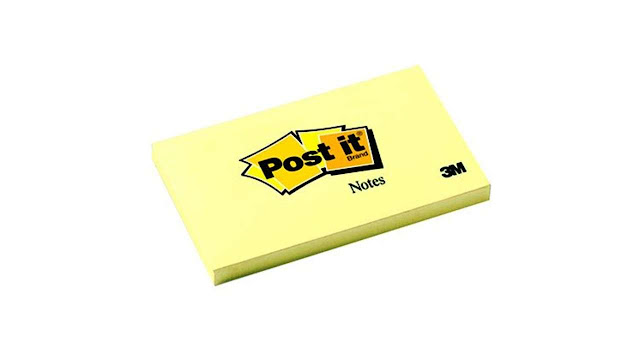
A creative teacher always has a bunch of ideas, as well as a problem of how to remember and systemize all of them. Post-it is a simple, user-friendly application saving and organizing your notes. Its clear interface and understandable functionality enable users to create, edit, and group ideas in a digital form. The bright colors of notes raise the mood and spark the imagination.
Writers use Post-it to write ideas and share them with the team members. The application supports Excel, Powerpoint, DropBox, and Trello, so it is easy to share the data practically in all formats.
4. Sleuth IT

As a hero of a detective story, a pupil learns materials fast and with a passion. Sleuth IT uses a game format to teach students to read English texts, solve problems, analyze the information, think critically, communicate with team members, etc. For now, eleven scenarios are available.
Their themes concern cooking, Rome, an actor, a mummy, etc. The games are grouped into collections, so you can find an offer within your budget.
Read Also: Top 10 Best Gaming Router For Xbox One X
5. Grammarly

This online application has a Google extension, and this option is super convenient for both teachers and pupils. Educators can use it to catch mistakes in students’ essays, as well as to check texts of lectures and other learning materials to avoid ridiculous situations.
One can choose a free account, a premium version, or a business plan of Grammarly. Most of the editors use Grammarly Premium to check typos, conciseness, vocabulary, writing style, and plagiarism in texts. Even English native speakers and skilled academic writers can make mistakes. So automated software is a perfect way out of this situation.
The company provides Grammarly@edu products for students and faculties. It integrates with any browser and MS Office. College paper writing is getting much easier with this expert grammar check.
6. Blippar

A blackboard is not the main surface to show learning materials anymore. Augmented reality opens numerous opportunities to demonstrate images and posters. With Blippar, users can browse visual objects and project them onto various surfaces and even simply in the air like holograms.
This modern technology is much more convenient and exciting in comparison with illustrating data on papers.
For instance, show your students a volcanic interruption or a solar system. These models are available on the official website of Blippar.
3D visual presentations improve recall and entertain students a lot. Besides, educators can also teach pupils to create simple elements of augmented reality with the help of Blippbuilder.
Read Also: Top 10 Website Builder Comparison in 2021
7. Kahoot!

Kahoot! has won its popularity due to 40+ million available games and the opportunity to adapt them to individual needs. As a teacher, you can make unique games by your school curriculum. It takes only a couple of minutes to create one Kahoot.
A database of questions and images is available too. The application enables the user to leverage templates, mix and duplicate existing games, as well as add videos to questions.
The program also provides analytics and reports, which one can share with other users. The data from Kahoot! can be sent to Microsoft Teams, Apple Schoolwork, Google Classroom, and some other services.
8. ScreenFlow
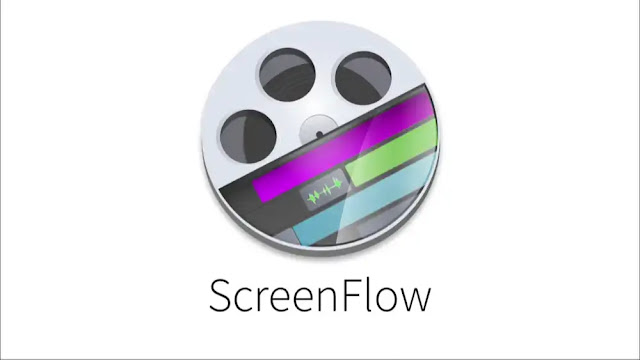
Educators often need to make videos for lectures and workshops. With ScreenFlow, they can do it easily. A teacher can record the computer, iPad, or iPhone screen, get access to exclusive media content and edit the video with intuitive, user-friendly tools.
Pupils perceive videos better than texts or speeches, as they get more impressions. Some modern educators prefer to record videos with their lectures and presentations and ask students to watch these materials at home. Meantime, the class time is used for discussions.
Read Also: Top 10 VPN Services for Online Security and Privacy
9. Socrative

This application helps the teacher to check the pupil's level of knowledge. One can choose a quiz, true or false, multiple-choice, or short answers. An educator can come up with his/her own quizzes and share them with colleagues.
The students' replies are visualized in real-time. So it is easy to monitor how much it takes a learner to cope with a particular question. The report shows the name and the level of progress of every learner.
10. Tinybop

The company offers kid-friendly educational products: The Human Body, Plants, Home, Machines, Space, etc. They are established to tell children about things surrounding us. Digital toys (The Monsters, The Robot Factory, Things That Go Bump) develop imagination, creativity, decision-making skills. Little learners like their bright images and funny scenarios.
For More Visit RT Ten
Summing up
These are the Best EdTech Apps you much need to know. The modern educational system cannot exist without progressive technologies. Up-to-date applications turn the learning process into an exciting game, full of adventures and new experiences for students. Driven by enthusiasm, vivid interest, and a competitive spirit, pupils strive to do all the tasks perfectly.
Meanwhile, teachers and professors save much time and life forces with these tools. The main thing is to choose programs suitable for your school or educational curriculum, as well as learn and use their full potential.
